With HDDRIVER you exchange data between an Atari and other platforms without any additional software. When partitioning you can create TOS/Windows/Linux/Mac compatible FAT16 or FAT32 partitions, on memory cards/removable media as well as on hard drives. Exchanging data between the Atari and other platforms has never been this easy!
The following table provides an overview on the compatibility settings when partitioning. Further below there are details on the most important platforms.
| Platform | Possible Settings | Recommended Setting | Remark |
|---|---|---|---|
| Windows | TOS/Windows, MBR or GPT | TOS/Windows, GPT | Multiple partitions on removable media/memory cards require Windows 10 |
| macOS | TOS/Windows, MBR or GPT | TOS/Windows, GPT | |
| Linux | TOS or TOS/Windows, GPT | TOS, GPT | Linux supports standard TOS partitions up to 256 MiB |
| FreeBSD | TOS or TOS/Windows, GPT | TOS, GPT | |
| NetBSD | TOS/Windows, MBR | TOS/Windows, MBR |
Only GPT partitions guarantee a future-proof data exchange. TOS/Windows compatible MBR partitions are not supported anymore by Linux, other platforms might follow.
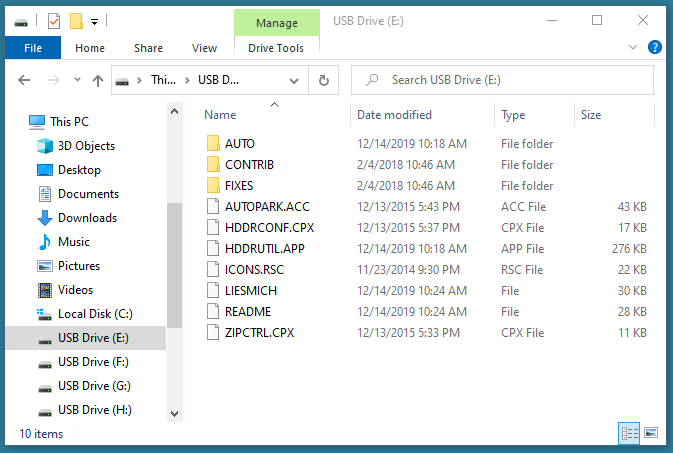
The screenshot shows files included in the HDDRIVER distribution on a Windows PC. The medium is a memory card with 4 TOS/Windows compatible partitions.
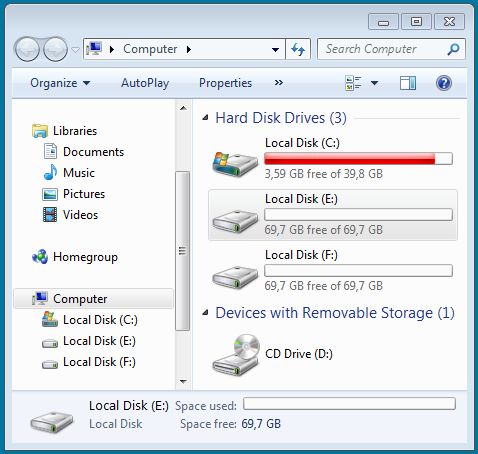
On a hard drive all versions of Windows support multiple partitions, such as in this case 2 TOS/Windows compatible FAT32 partitions E: and F: of about 70 GiB each. FAT32 partitions on the Atari require MagiC or MiNT.
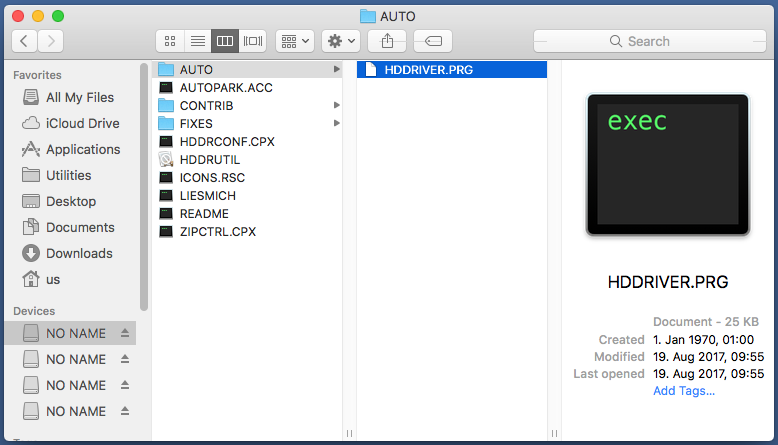
A TOS/Windows compatible memory card with 4 partitions on a Mac. All partitions are usable for exchanging data.
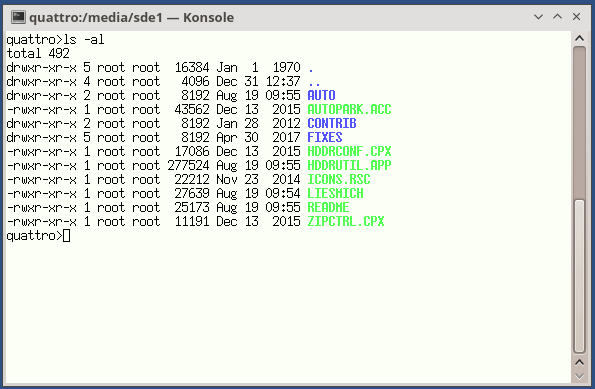
Linux only offers limited support for TOS/Windows compatible partitions in the Master Boot Record (MBR). A GUID partition table (GPT) resolves this problem. With a GPT the Linux kernel supports TOS partitions of up to 256 MiB without special tools or kernel configuration. Because of Linux limitations bigger TOS partitions are not possible.